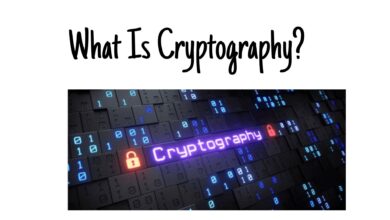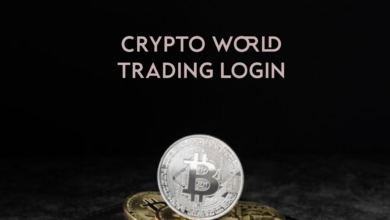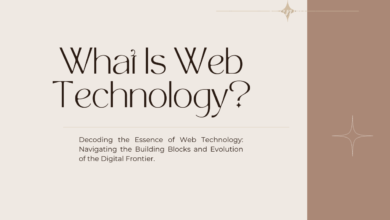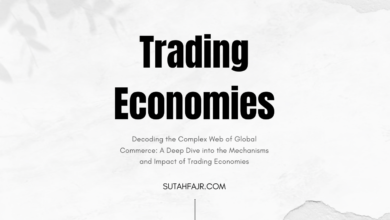How to Buy Bitcoin on Etoro?
To create an account on eToro, visit their website, click on “Sign Up,” and follow the registration process, providing necessary details.

Introduction:
As the popularity of cryptocurrencies continues to rise, more people are exploring the world of digital assets like Bitcoin. eToro, a well-known social trading platform, provides a user-friendly interface for buying and trading various cryptocurrencies, including Bitcoin. In this guide, we’ll walk you through the step-by-step process of purchasing Bitcoin on eToro.
Step 1: Create an eToro Account
If you don’t already have an eToro account, the first step is to sign up. Visit the eToro website and click on the “Sign Up” button. You will need to provide some basic information, including your email address, username, and password. After completing the registration process, eToro may ask you to verify your identity by providing some additional information.
Step 2: Deposit Funds into Your eToro Account
Once your account is set up and verified, you need to deposit funds to start trading. eToro supports various deposit methods, including credit/debit cards, bank transfers, and e-wallets. Navigate to the “Deposit Funds” section on the platform and choose your preferred payment method. Follow the prompts to complete the deposit.
Step 3: Search for Bitcoin on the eToro Platform
After successfully funding your account, go to the eToro dashboard. In the search bar, type “Bitcoin” or “BTC” to find the cryptocurrency. Click on the Bitcoin listing to access its trading page.
Step 4: Analyze Bitcoin’s Performance
Before making any investment, it’s advisable to analyze the market and Bitcoin’s performance. eToro provides a range of tools and charts to help you assess historical price trends, market sentiment, and other relevant data. Take your time to understand the market conditions before proceeding.
Also Check
Step 5: Place a Buy Order
Once you are ready to buy Bitcoin, click on the “Trade” button on the Bitcoin trading page. A new window will appear, allowing you to set your order details. Specify the amount of Bitcoin you want to purchase and choose whether you want to set a market order (buy at the current market price) or a limit order (set a specific price at which you want to buy).
Step 6: Review and Confirm Your Order
Double-check the details of your order, including the amount of Bitcoin you’re buying and the total cost. Confirm that everything is accurate before finalizing the purchase. Take note of any applicable fees associated with the transaction.
Step 7: Securely Store Your Bitcoin
Once your order is executed, the Bitcoin will be credited to your eToro account. For added security, consider transferring your Bitcoin to a private wallet, such as a hardware wallet or a software wallet with private key control. This step is optional but recommended for those looking to enhance the security of their cryptocurrency holdings.
Conclusion:
Buying Bitcoin on eToro is a straightforward process that involves creating an account, depositing funds, analyzing the market, and placing a buy order. Remember to conduct thorough research, stay informed about market trends, and consider securing your Bitcoin in a private wallet for added safety. As with any investment, it’s crucial to exercise caution and only invest what you can afford to lose.

FAQs About How to Buy Bitcoin on Etoro?
How do I create an account on eToro to buy Bitcoin?
To create an account on eToro, visit their website, click on “Sign Up,” and follow the registration process, providing necessary details.
What payment methods can I use to deposit funds on eToro?
eToro supports various payment methods, including credit/debit cards, bank transfers, and e-wallets for depositing funds.
Is there a minimum deposit requirement on eToro to buy Bitcoin?
Yes, eToro has a minimum deposit requirement, and the amount may vary based on your location and chosen payment method.
How do I search for Bitcoin on the eToro platform?
Use the search bar on the eToro platform and type “Bitcoin” or “BTC” to locate the cryptocurrency.
What is the difference between a market order and a limit order on eToro?
A market order buys Bitcoin at the current market price, while a limit order allows you to set a specific price for your purchase.
Can I sell Bitcoin on eToro?
Yes, you can sell Bitcoin on eToro. Simply go to the Bitcoin trading page and follow the process to place a sell order.
Are there transaction fees associated with buying Bitcoin on eToro?
Yes, eToro may charge fees for transactions. Review the fee structure on the platform to understand the costs involved.
How long does it take for a Bitcoin purchase to be processed on eToro?
The processing time for a Bitcoin purchase on eToro can vary, but it’s typically done in real-time.
Can I transfer my Bitcoin from eToro to an external wallet?
Yes, you have the option to transfer your Bitcoin from eToro to an external wallet for added security.
What precautions should I take before buying Bitcoin on eToro?
Conduct thorough market research, stay informed about Bitcoin’s performance, and only invest what you can afford to lose. Additionally, consider securing your Bitcoin in a private wallet for enhanced safety.